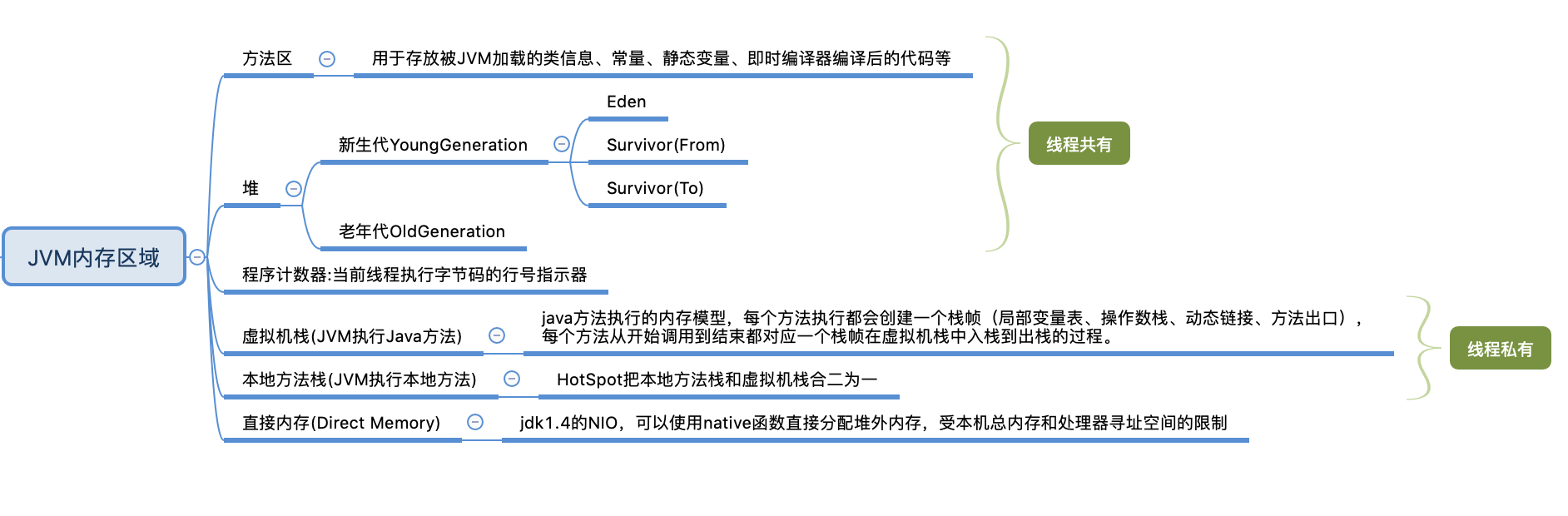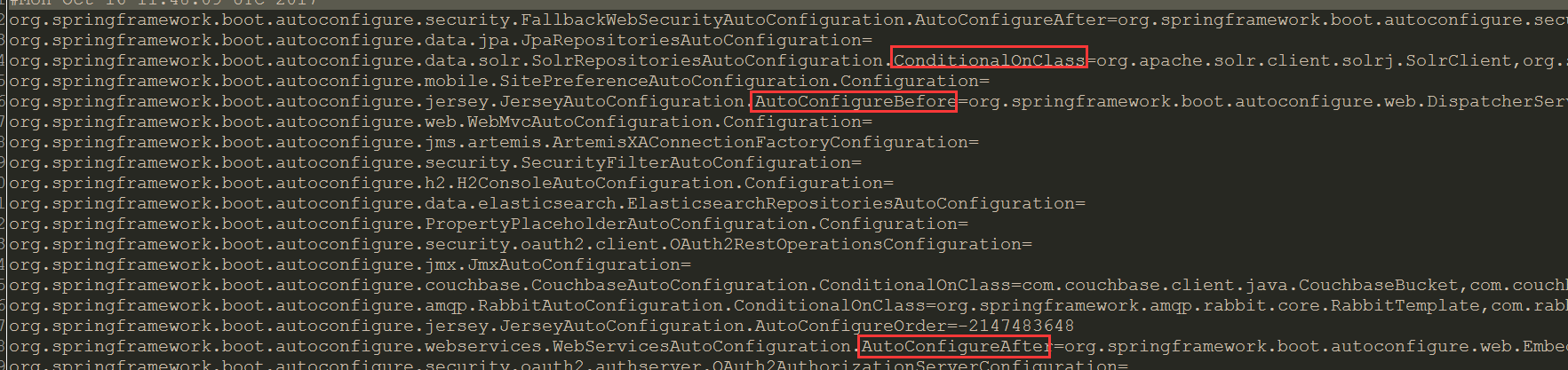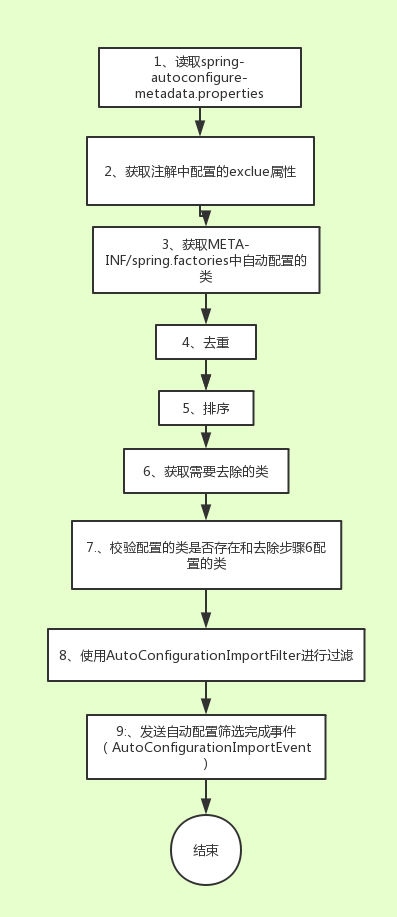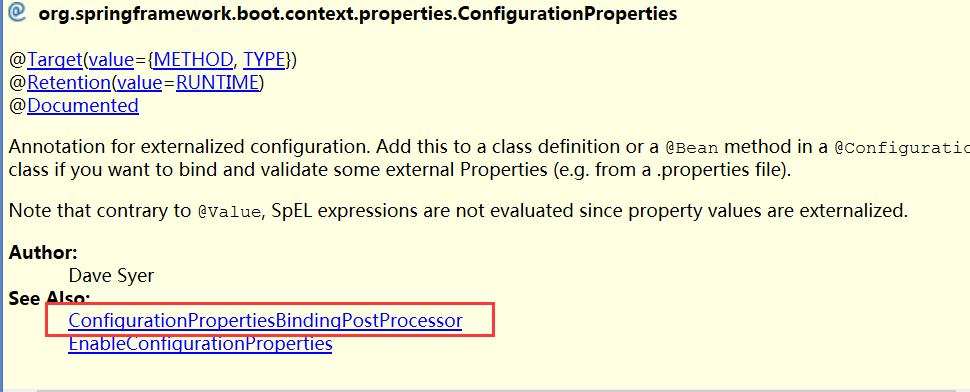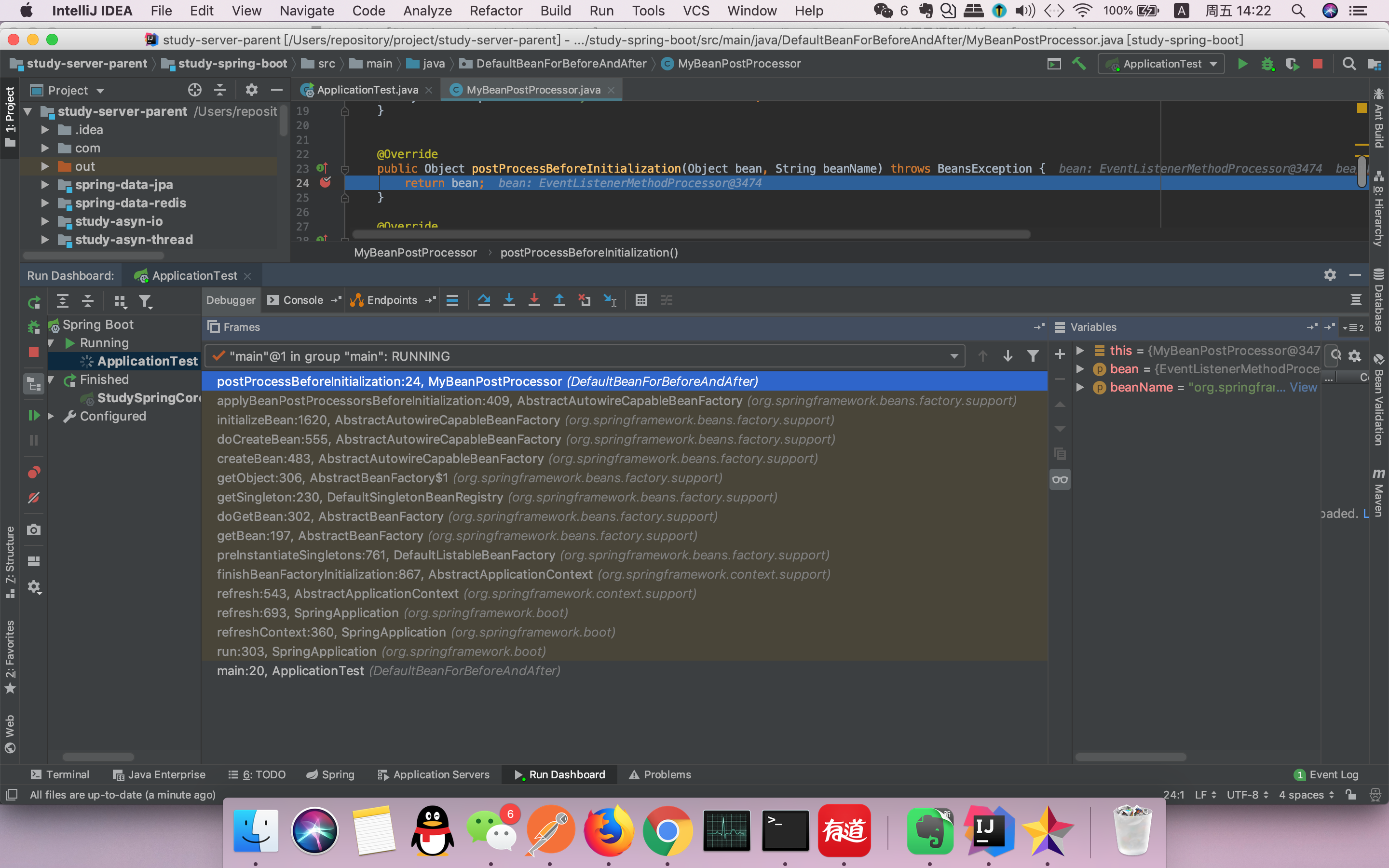前言
Java虚拟机在运行时,会把内存空间分为若干个区域,根据《Java虚拟机规范(Java SE 7 版)》的规定,
Java虚拟机所管理的内存区域分为如下部分:方法区、堆内存、虚拟机栈、本地方法栈、程序计数器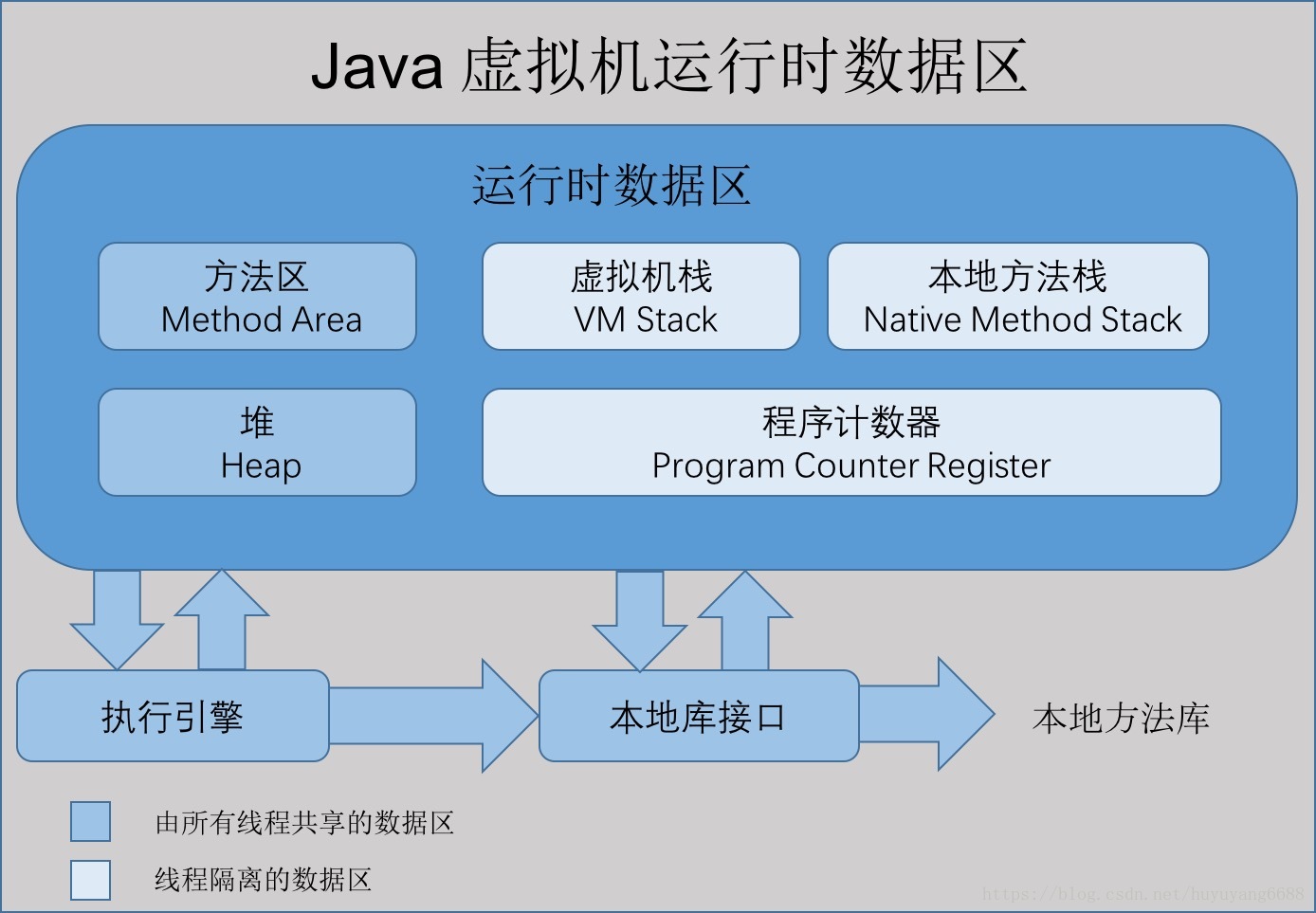
方法区
方法区主要用于存储虚拟机加载的类信息、常量、静态变量、以及编译器编译后的代码等数据。在JDK1.7及其之前,
方法区是堆的一个”逻辑部分”(一片连续的堆空间),但为了与堆做区分,方法区还有个名字叫“非堆”,也有人用“永久代”(HotSpot对方法区的实现方法)来表示方法区。从jdk1.7已经开始准备“去永久代”的规划,jdk1.7的HotSpot中,已经把原本放在方法区中的静态变量、字符串常量池等移到堆内存中,常量池除字符串常量池还有class常量池等),
这里只是把字符串常量池移到堆内存中;在jdk1.8中,方法区已经不存在,原方法区中存储的类信息、编译后的代码数据等已经移动到了元空间(MetaSpace)中,元空间并没有处于堆内存上,而是直接占用的本地内存(NativeMemory)。
根据网上的资料结合自己的理解对jdk1.3~1.6、jdk1.7、jdk1.8中方法区的变迁画了张图如下(如有不合理的地方希望读者指出):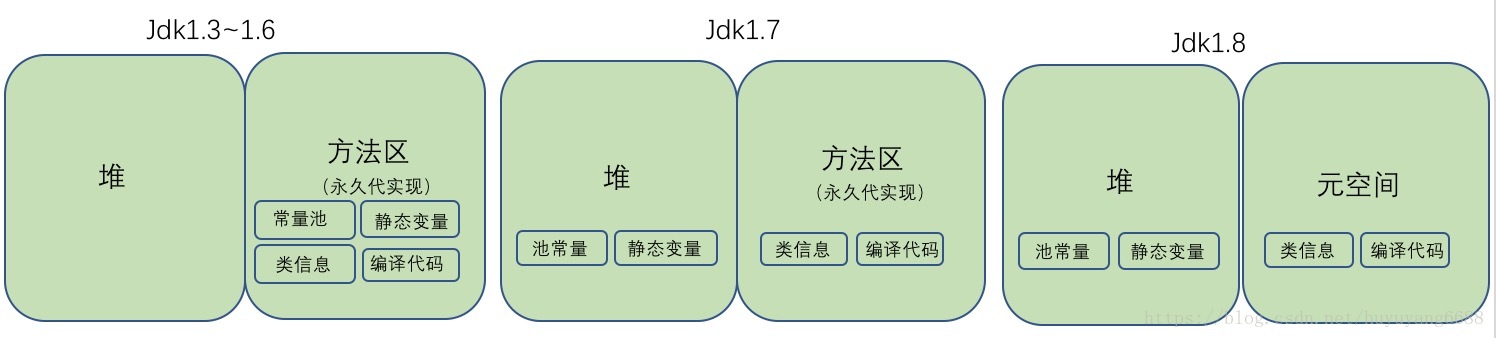
去永久代的原因有:
- 字符串存在永久代中,容易出现性能问题和内存溢出。
- 类及方法的信息等比较难确定其大小,因此对于永久代的大小指定比较困难,太小容易出现永久代溢出,太大则容易导致老年代溢出。
- 永久代会为 GC 带来不必要的复杂度,并且回收效率偏低。
堆内存
- 堆内存主要用于存放对象和数组,它是JVM管理的内存中最大的一块区域,堆内存和方法区都被所有线程共享,在虚拟机启动时创建。
在垃圾收集的层面上来看,由于现在收集器基本上都采用分代收集算法,因此堆还可以分为新生代(YoungGeneration)和老年代(OldGeneration),新生代还可以分为 Eden、From Survivor、To Survivor
程序计数器
- 程序计数器是一块非常小的内存空间,可以看做是当前线程执行字节码的行号指示器,每个线程都有一个独立的程序计数器,
因此程序计数器是线程私有的一块空间,此外,程序计数器是Java虚拟机规定的唯一不会发生内存溢出的区域
虚拟机栈
- 虚拟机栈也是每个线程私有的一块内存空间,它描述的是方法的内存模型,直接看下图所示:

- 虚拟机会为每个线程分配一个虚拟机栈,每个虚拟机栈中都有若干个栈帧,每个栈帧中存储了局部变量表、操作数栈、动态链接、返回地址等。
一个栈帧就对应 Java 代码中的一个方法,当线程执行到一个方法时,就代表这个方法对应的栈帧已经进入虚拟机栈并且处于栈顶的位置,
每一个 Java 方法从被调用到执行结束,就对应了一个栈帧从入栈到出栈的过程
本地方法栈
- 本地方法栈与虚拟机栈的区别是,虚拟机栈执行的是 Java 方法,本地方法栈执行的是本地方法(Native Method)
其他基本上一致,在 HotSpot 中直接把本地方法栈和虚拟机栈合二为一,这里暂时不做过多叙述
元空间
- 上面说到,jdk1.8 中,已经不存在永久代(方法区),替代它的一块空间叫做 “ 元空间 ”,和永久代类似,
都是 JVM 规范对方法区的实现,但是元空间并不在虚拟机中,而是使用本地内存,元空间的大小仅受本地内存限制,
但可以通过 -XX:MetaspaceSize 和 -XX:MaxMetaspaceSize 来指定元空间的大小
总结